|
by Jeff Zwiers, Educator
I began teaching high school in 1992 and gradually became interested in (frustrated with) the challenges of managing large amounts of information each week, such as assessments, homework, and lesson plans. As years passed, I was asked to teach even more standards to even more students. The desktop computer helped somewhat, but it lacked the mobility I needed to be out in the midst of students-teaching and assessing at the same time. When handhelds arrived on the scene, I saw huge potential for solving these mobility issues. I then began to use a Palm Powered device to organize student lists, lesson plans, and checklist-type assessments.
Since then, I have worked with teachers to help solve their particular needs, often integrating Palm Powered devices. I have provided input on various Palm OS applications to maximize their usefulness for educators. I have given workshops and training on how to use Palm OS applications to create lesson plans, assess, teach (when students have handhelds) and organize education's countless array of details. My recent focus has been on standards-based grading with authentic assessment, an important area that I strongly believe Palm Powered devices can revolutionize.
I currently work as an educational consultant and adjunct professor of teacher education. In addition, I am a reading specialist and middle school English Language Development teacher each summer. I have students with over 10 different language backgrounds, and I teach them English and social studies with an emphasis on reading strategies, academic language, and higher-order thinking. I will use Palm Powered devices this summer and provide comments and details-if I survive.
Software
E-documents & Resources
User Stories
Web Resources
Software
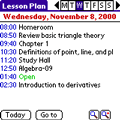 |
Lesson Plan
Lesson Plan gives a teacher the ability to: enter the start and end times for each period at school; select the days on which one teaches; enter up 25 classes; create a complete schedule by selecting a class from a pop-up list for each period of each day; view a summary of any day's lesson plans, by period; and more. It allows a teacher to add and improve lessons on the go, rather than spending 10-14 hours at school.
|
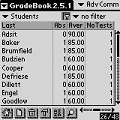 |
Palm Gradebook Assistant
The Palm Gradebook Assistant makes the gradebook mobile for moving around the classroom and assessing during learning. Its most salient feature is its relationship with its big brother: it syncs up to a very powerful standards-based gradebook on the desktop, which is endorsed by the Association of Supervision and Curriculum Development.
|
 |
Participate
Participate is a simple and intuitive program that helps teachers quickly keep track of any kind of points that happen in the classroom. Rather than going to the board, fumbling with a gradebook, or losing notecards, you can quickly look at your entire class on one small screen, tap on any student, and a point is automatically given (or taken away). Includes: elementary and secondary modes for class enrollment, enrolling students from the memo pad, and multiple ways of displaying names.
|
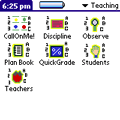 |
Suite for Teachers 2.0
This application offers a suite of useful modules such as: a random student generator for calling on students in class, a discipline log, a student observation log, a planning book, student schedule tracker, a simple grade book.
|
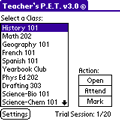 |
Teacher's P.E.T
Teacher's P.E.T is a high-quality and low-cost gradebook and attendance package for the Palm OS-toting teacher. It offers grading, attendance, and contact info, and more. It is an effective flexible tool that helps teachers track and assess students on the go. It is compatible with Excel and Teacher's Desk desktop applications, and compatible with IR printing applications.
|
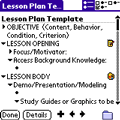 |
ThoughtManager for Education
ThoughtManager for Education is an award-winning outlining tool with over 90 content-filled outlines and one of the best desktop versions around (with conduit). A teacher, administrator, or student can manage loads of data hierarchically on both platforms. One can create rubrics and checklists for in-class assessment, lesson plans, content outlines, vocabulary lists, etc. Outlines can be turned into templates and vice versa. It also quickly converts to and from Word documents on the desktop.
|
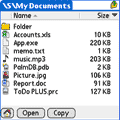 |
WiFile
WiFile lets you wirelessly view and edit files in shared directories on corporate networks, school servers and home computers. With WiFile and a Palm Powered device that is connected to a local area network or the Internet, you can directly access applications, databases, Word documents, Excel spreadsheets, MP3 music files, digital photos, etc. WiFile gives you double-tap access to your files. Works with VPN software for corporate security.
|
Assessment and Grading
Easy Grade Pro
Learner Profile 3.0
Making the Grade
mClass: Reading
Rigby's e-Assessment
Scantron's Classroom Wizard and Skills Connection
Media-X's eStandards
Classroom Tools and Solutions
Sketchy - Program students can use to illustrate ideas
PicoMap - For idea mapping and semantic webs
Imagiworks - Science and math integration software
Margi Presenter To Go - For creating presentations using Palm OS
Cooties - Virus simulation program
Wordsmith - Word processing on the handheld
Doc Reader
Graph Maker
Palm eBook Creator - create digital eBook for the handheld
Thesaurus & Spell Check
E-documents & Resources
Articles
Handhelds in the Classroom
by Mary Daniels Brown
A broad article on using handhelds in the classroom, with many links to various places where success stories are happening. Also includes a helpful list of links at the end.
Research team develops free ed software for handhelds
by Cara Branigan
This article covers the advantages and challenges of using handhelds in the classroom and the ramifications of low-cost software for achieving gains in learning in all grades.
Handheld Devices Make Inroads in the Classroom
by Glencoe/McGraw-Hill
This article presents a brief overview of the advantages of handheld learning and then offers a list of ways in which handhelds are used in several school districts.
Handhelds Go to Class
by Diane Curtis
Describes how students are using handhelds to organize learning and collect data for various school projects.
Additional resources and e-books
Alex Catalog of e-Texts
Kaplan to Go - For test prep on the handheld
Tips & Tricks for Using Handhelds in the Classroom
A practical guide for incorporating the use of handhelds in all areas of the curriculum. Also included are tips for using the device and software, managing classroom records, and organizing student assignments. (Some great web links from this book are athttp://www.midgefrazel.net/pda.html)
Books
101 Great Educational Uses for Your Handheld Computer
This book gives an overview for using handhelds in administration, communication, collaboration, instruction and assessment. Classroom management ideas, cross-curricular integration strategies, and detailed lesson plans make this a valuable guide for educators.
Palm Handheld Computers-A Complete Resource for Classroom Teachers
by Michael Curtis, Bard Williams, Cathleen Norris, David O'Leary & Elliot Soloway
This book provides details on how to utilize Palm Powered handheld computers for instruction and classroom management. Freeware on the CD-ROM is provided.
User Stories
The Palm hardware company has posted a series of stories on its site:http://www.palmone.com/education/studies/
Grading while on the go
Michele H.
I am a teacher with the Clark County School District (Las Vegas, Nevada). In August 2002 I had the privilege of opening a new school, Wendell P. Williams Elementary. One of the benefits of opening a new school is the access to new technology and software. The District provided Easy Grade Pro, grading software from Orbis.
I recently purchased a Sony Clie SJ22 with Palm OS 4.1 to take full advantage of this Orbis software. Using the Palm OS allows me to record my grades while I move about the classroom, at lunch, and at home. Palm OS has improved my efficiency and freed up my time for more productive planning. My grades are more accurate and I am better able to address the individual needs of my students.
Presenting from the handheld
Larry S
I am a professor at the University of Virginia and frequently am called upon to lecture med students, grad students, residents and fellows on the topic of molecular genetics. Previously, any lecture demanded significant lead time and coordination for audiovisuals. However, first with my Handspring Edge and now with my Tungsten T, and the use of Margi Systems Presenter-to-go, I can store several lectures on my SD card and present spontaneous talks without lugging a laptop around. Recently, during a lecture to a med school class of 140 students at 8AM, access to my PowerPoint lecture via the hard drive of the room's computer failed, leaving me with nothing but ad libs to fill an hour (not a good use of med students' time). Luckily, I had the lecture on my Tungsten and was able to hook it up to the AV system in <5 minutes and save the day. Similar scenarios have convinced me that my small investment has repaid itself many times! A true life-saver for those who make frequent PowerPoint presentations.
Managing personal and professional life
Doug H.
Since I purchased my M-500, it has made keeping up with a hectic schedule as a school teacher while merging my professional as well as my personal life into a more enjoyable experience. This all started out as a birthday present for my wife. I kidded her about the huge pocketbook that she used to keep her bulky but efficient Daytimer in. She had asked for a Palm handheld so that she could replace her old, trusty organizer with a newer, more efficient one. I went to the local Sears department store and asked if they had any handhelds available. What started out as an M-130 for my wife turned into one for her and the M-500 for me. We are just now realizing and using the serious applications that the handhelds allow but have found out how easy they are to use and the potential they have for making our lives simpler. We have used them for everything from listing our routine tasks, to grocery lists, to scheduled meetings, to doctor's appointments and more. By linking my handheld with my computer and performing a hot sync download I can review my e-mails easily. We can beam messages and programs to each other through infrared downloads, which allows us to enjoy our handhelds to the utmost. I have been wondering just what we did before we purchased our Palm handhelds and what else we will be able to enjoy because of a more structured and disciplined life style.
Teachers track students with developmental disabilities
Jeff K.
As a behavior specialist, accurate and consistent data is the core of my profession. It's my job to help individuals with developmental disabilities to gain control over their behavior, which is often dangerous to themselves or others. As challenging as this is, it's can be made even more difficult than it should be because of one simple problem - a lack of reliable data.
The teachers who work directly with the individuals I am trying to help are, as a general rule, overworked. It's their job to help their students with every facet of their daily lives, from preparing for the day to shopping, housecleaning and planning recreational activities. As a result, it's understandable that they find it difficult to accurately record all the information I need regarding a particular student's behavior, such as time of day, location, frequency, and so forth, particularly when working with student whose dangerous behaviors are very frequent.
All of my initial paper-based solutions were a disappointment. Standard sized forms, however simple to fill out, were unreliable. Their size made them awkward to carry around, and they were never used when the student was in the community. Smaller forms were easier for the teachers to keep on their person, but it was hard to get all the information I needed on such a tiny piece of paper. It didn't seem that there was any solution that would satisfy my need for highly reliable data and the teachers'; need for a system that was easy, quick and portable.
Inspiration hit when a new student with frequent, severe behavioral challenges moved into the program I work for. While I was working alongside one of his teachers and wondering how I could possibly get the kind of data I needed to help this student when it hit me -- PDAs! I took out my Sony Clie NX-60, opened up HanDBase and within minutes had created a fully functional database for recording his dangerous behaviors. Within an hour I had recorded detailed information on over thirty behaviors with ease, and I was convinced that I had a solution that would satisfy everyone involved.
A two week trial period with my old Handspring Visor confirmed that even the most technophobic staff could use a PDA to record all the information I needed on behaviors quickly and easily, even when the staff was with the student in the community. The number of reports I received on the student we were testing it with increased from just a few a week to an average of fifteen per day.
The program has since bought a Palm Zire to supplement my old Visor, and HanDBase for the Palm OS has become the standard method of recording behavior data for students with high frequency behaviors. Once per week I beam the data to my own NX-60 and synchronize it with my computer at work. From there I can easily export the data to Microsoft Excel in order to perform whatever analyses I need. These Palm OS devices have made it possible for me to perform types of data analysis that were simply impossible using paper-based solutions, which lets me create much more effective strategies for helping my students control their behaviors. This means a better quality of life for them, which is what my job is all about.
Instant access to schedules and syllabi
Stan G.
As a college professor for 20 plus years it was evident that students require instant access to scheduling and appointments. With first, my Palm III, and now my Palm m500 I have been able to instantly reserve time for my students during the busy weeks. It allows me to have my syllabi on hand at all times for questions even when I am at home. Specific software allows for instant feedback to technical questions. It allows for changes in curriculum by keeping track of on-the-fly class changes as need arises. My classes, students and colleagues all receive better attention with my Palm handheld keeping our business in hand.
Using electronic camera to capture students' faces
James E.
As a college professor, I meet new classes of students every 10 weeks. I generally have considerable difficulty learning their names, particularly if the class meets only once per week as most of my graduate classes do. I've found that my PDA is the perfect solution. I use a Handspring Visor Prism with an Eyemodule 2 to capture their pictures into an Eyecontact database that I create from the class list. Like flashcards, this gives me the ability to review and learn their faces anywhere I am. I've found that I've been able to learn their names within the first few weeks rather than late in the academic quarter!
Various other software programs help my classroom administration and teaching preparation. This includes MiniCalc for maintaining grades (and makes it easier to change a grade in the classroom should that be necessary without making a note to do so later on my desktop) that I sync with Excel, and ShadowPlan for course planning activities. I also juggle my time with writing textbooks, and use ShadowPlan to manage my writing activities. I also keep Word documents with syllabi and assignments at my fingertips in Wordsmith, which allows me to answer questions with digging around for the right materials (which might either be at home or in the office).
On short trips I use a Visorphone and portable keyboard to respond to email to keep in touch with the students. Of course, I use the basic features to maintain my schedule and activities with numerous profession obligations as well as my personal life. For example, I use SmartlistToGo to track auto maintenance, investments, and trip plans, and expense reimbursements, and AvantGo to keep up with news. With a MemPlug CF adapter, I take ebooks with me on trips. Keeps packing quite light! I even use Handspring Photo Album to keep family pics much better than old faded photos in my wallet. Launcher X keeps everything organized and easy to retrieve.
Much of our campus is wireless, and I use a wireless card to access email and the net almost anywhere on campus (makes some of those boring faculty meetings more interesting also; people think I'm actually taking notes...) All in all, I can't live without my PDA for both my professional and personal life, and can't imagine how I did before.
Junior high school administrator
Frank M
As a junior high school administrator I constantly have meetings to attend for my students in special education. In addition I have teacher observations scheduled and with the Palm handheld I am able to set alarms and see visually when all my appointments conflict. Using the HotSync to back up and see on a large screen has made life so much easier. I also write my teacher observations on a Microsoft word template and HotSync them to print. I am able to keep all district office emergency phone numbers and our emergency plan on the Palm handheld.
Science teacher gets organized
Andrew K.
It all started as a way to assist my wife in her efforts to take care of our family, which includes her mother and our 17-year old daughter who is in college...she'll be a sophomore this fall. With Gramma's doctor appointments and my daughter's many performances, she is an opera major, she was nearly overwhelmed by the effort to stay on top of things. A fellow teacher, at work, was selling a Palm III and I thought that would be a great help for my wife. She didn't like it. Don't really know why. But, anyway, I decided I would give the little bugger a try.
I have been a science teacher for more than 8 years and have been utterly disorganized from the beginning. Mainly because I teach at an alternative school, for "at risk" students, and teach between 5 and 9 courses at a time. Sometimes all in one classroom. Students come and go on a weekly basis, and it gets to be a bit much. I have tried many things...day planners, computer based organizers, etc. But, somewhere, about mid-year my system is always overwhelmed and I scramble to keep up until the year ends. But, that little Palm handheld helped straighten things out...suddenly I was able to keep up with attendance and grades...wow!!!!!
I used it for about 2 months...I was so on top of things everyone I work with commented on it. My wife even noticed the change at home. Then...Palm had a promotional sale for the m515. HAD TO HAVE IT.... MUST HAVE IT. My wife generously agreed to allow me to purchase the "big brother" to the first one and now I have been able to keep track of all of my classes and things at home too. I knew the exact number of days each student had been absent...even!!!! What a great stress reliever. No more hours spent trying to remember.... no more missed appointments. I have used it to prepare lessons and tests when at meetings with my wife, when at a friend's house, or even when waiting at the check-out at Wal-Mart. This IS the best thing since sliced bread.
I cannot thank Palm enough for helping me to do more with less effort.
High school teacher switches from a traditional planner
Chase A.
I have been a Palm-PocketPC skeptic for three or four years. I saw the proliferation of Palm Powered devices as a fad, an impulse item, something that would be gone within five years. Boy was I wrong.
Last month I finally broke down and bought a Zire. The price was right and the bang I got for my buck was tremendous.
I was a "Franklin" user for seven years and now, with my Zire, I cannot see going back to a traditional planner.
I personally love the ebooks I can get on-line. I believe this is the most valuable use for the Palm handheld. I love the fact that I can read, anytime, anywhere, and not have to lug around a book.
I am a high school teacher who now sees limitless uses for Palm Powered devices in the educational setting.
I know I will upgrade in the future.
Web Resources
K-12 Handhelds
This site offers an array of helpful handheld insights and offers, the latest being a wonderful book called "101 GREAT Educational Uses for your Handheld Computer." (I highly recommend it.) There are also professional development articles, case studies, and helpful links for teachers of K through university.
Handheld Education
This site offers an overview of software applications and hardware for handhelds in education, along with a healthy supply of practical teaching tips that integrate the use of handhelds in the classroom.
PDA Education
This is a well-maintained and up-to-date site that features new products and articles related to education and handheld computing.
Mr. Vincent's Fifth Grade
This site documents a teacher's use of Palm Powered handhelds in the classroom.
Handheld Instructional Technology
This weblog doesn't focus only on handhelds in education, but if you scroll through the past postings you'll find a number of links to very relevant articles and websites.
|

