|
by Jen Edwards, PocketGoddess.com and Palm OS User Council
I've been a Palm Powered handheld user since April of 1999 and am always looking for new ways to put it to work. Since I'm also a long time student, I'm very interested in ways that my handheld can make my life both easier and more productive. I use my Palm Powered device to organize my time, keep track of my assignments, improve my learning skills, and carry a lot of reference material. I am the founder and Editor-in-Chief of PocketGoddess.com (http://www.pocketgoddess.com) and am also a member of the Palm OS User Council.
Software
Assignment/Class Organizers
Ebook Readers
Art/Music
English/Language Learning
Mathematics/Calculators
Sciences
Word Processing/Spreadsheet Software
Other Resources
User Stories
E-Books
English Literature
American Literature
Study Aids
Reference
Foreign Language Reference
History
Online Resources
General Resources
eBook/eText Resources
General Student Resources
Software
These are some of the most helpful applications for students, designed to help you organize your time and assignments,
take notes in class, and manage the demands of your busy schedule
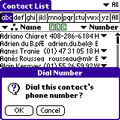 |
Agendus Student Edition
This application is designed to help students better organize their lives--both in the classroom and out.
 Purchase Purchase |
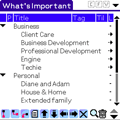 |
ShadowPlan
A multipurpose outliner and note-taking program that's also great for keeping track of assignments and class projects.
 Purchase Purchase |
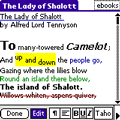 |
WordSmith
One of the best word processing applications out there for the Palm OS; WordSmith also acts as an ebook reader and a Memo Pad replacement.
 Purchase Purchase |
Assignment/Class Organizers
4.0 Student
Designed to help organize your classes, instructor info, textbooks, and asignments; features grade tracking as well so there aren't any surprises at the end of the semester. Optional online component with fourostudent.net.
 Purchase Purchase |
A+ Pro
A nice homework manager with a convenient tabbed interface.
 Purchase Purchase |
Active Student Organizer
A colorful application that helps you keep track of your schedule, homework, tests, projects, teachers, library books, sports activities, and miscellaneous events.
 Purchase Purchase |
College Student's Starter Pack
A bundle of four programs designed to help college students get ahead: GuineaBRAIN for lecture notes and mneumonic memory devices; GuineaSCHEDULE for course information and planning; GuineaPROJECT for keeping track of ideas and bibliographic information; and GuineaCHECK for tracking study progress. The applications are also available individually at the develper's web site.
 Purchase Purchase |
CoursePro
by Keith Meehl
Track courses, assignments, and grades, with custom views, customized color schemes, and dynamic assignment sorting.
 Purchase Purchase  More Information More Information |
Due Yesterday
Freeware homework manager that tracks your grades as well; optional desktop application.
 Purchase Purchase |
Dynamic Transcript
Helps you keep track of the classes you have taken, your grades and GPA, and also features a handy weekview to help you see your workload at a glance.
 Purchase Purchase |
Student Organizer
One application that tracks homework assignments, appointments, library books, and more.
 Purchase Purchase |
Study@Hand
This application features a class schedule, skectches, and notes, plus a grade calculator and trackers for appointments and library books.
 Purchase Purchase |
ThoughtManager for Students
An outliner/idea organizer that includes helpful templates for students.
 Purchase Purchase |
Ebook Readers
These are the programs that allow you to access all of the documents/reference materials available for the Palm OS.
CSpotRun
Freeware Palm DOC reader.
 Purchase Purchase |
HandStory Basic
Freeware Palm DOC reader that also displays images and web clippings
 Purchase Purchase |
iSilo
Provides compressed, "hyperlinked" documents with images and tables for Palm Powered devices.
 Purchase Purchase |
Mobipocket
A very full-featured reader program.
 Purchase Purchase |
PalmReader
Freeware version reads Palm Digital Media files; Pro version adds more features, including a dictionary for word lookups.
 Purchase Purchase |
ReadThemAll
Freeware Palm DOC reader with smooth scrolling.
 Purchase Purchase |
TealDoc
A fully featured ebook reader compatible with Palm DOC and TealDoc formats, with smooth scrolling, screen rotation, font selection, and more.
 Purchase Purchase |
TomeRaider
Uses a special format to make searching large databases of information quick and easy. A variety of reference tools are available, including dictionaries (English and foreign language), thesauruses, encyclopedias.
 Purchase Purchase |
Art/Music
These applications allow you to draw sketches, create animations, and learn/play music on your Palm Powered handheld.
Bug Band
Helps with practice in sight reading, letter names of notes, piano, and guitar, and includes ten levels of difficulty.
 Purchase Purchase |
McChords
Graphical display of 60 chords and 48 scales. A must for piano students
 Purchase Purchase |
MusicEar
Helps with ear training for cords, scales, melody, and more.
 Purchase Purchase |
ScaleTune
A comprehensive music application with a tuner, metronome, timer, note trainer/player, and more.
 Purchase Purchase |
Sketchy
A quick sketching tool with many drawing objects and a very nice animation feature.
 Purchase Purchase |
TealPaint
A nicely featured drawing program for the Palm OS that includes a slideshow mode, animation features, and a wide array of drawing tools.
 Purchase Purchase |
English/Language Learning
Bdicty
One of the best dictionary programs available for the Palm OS. A wide variety of dictionaries is available, including foreign language dictionaries.
 Purchase Purchase |
Conjugator
A language student's dream! Replaces thick grammar books with your Palm Powered handheld. Available in English, French, and German.
 Purchase Purchase |
KidsABC and KidsSpell
by Antioch Bell
KidsABC uses flash cards to help children learn the alphabet and 100 first words, while KidsSpell focuses on teaching spelling skills.
 More Information More Information |
Learn Japanese
Japanese flashcard and alphabet training program.
 Purchase Purchase |
Maison de Mystère
by X-Act Software
An interactive adventure story that helps you practice your French. Also available in a Spanish version.
 Purchase Purchase  More Information More Information |
Mi:D
A popup dictionary that also includes a talking function that pronounces words (on supported Palm OS 5 devices). Several dictionaries are available, including foreign languange and English language reference tools.
 Purchase Purchase |
Noah Lite
A freeware dictionary program, with a very large database of words and memory card support. A shareware professional version is also available.
 Purchase Purchase |
SlovoEd
Offers a wide variety of dictionaries, as well as a special "resident" mode that allows the user to check a definition or get a translation without leaving the primary application.
 Purchase Purchase |
Thesaurus/SpellCheck
Improve your writing with a handy thesaurus and spellchecker program for Palm Powered handhelds.
 Purchase Purchase |
UltraLingua
Translation dictionary available in French, German, Italian, and Spanish.
 Purchase Purchase |
Vocab Tutor
by Mobile Tutor
A powerful flashcard application that includes a Windows desktop component for speedier database creation.
 Purchase Purchase  More Information More Information |
Words 2 Grow
Includes more than 1000 vocabulary words with definitions, synonyms, and antonyms, along with a review feature, TicTacWords, and the Leaf game for fun & educational reviews.
 Purchase Purchase |
My Smartacus Spanish Study Tools
by Smartacus
Includes both a Spanish verb conjucator and a Spanish vocabulary tutor for a reduced price.
 Purchase Purchase |
Hangman English to Spanish
by Mehmet Software
A clever program that helps you improve your English and Spanish vocabulary at the same time by playing traditional Hangman with a twist--guess the English word based on Spanish language clues.
 Purchase Purchase |
Mathematics/Calculators
You no longer need an expensive scientific/graphing calculator--a Palm Powered device with one of the following applications is more than powerful enough to solve the equations you need.
ArithmeFish
A highly educational game that teaches basic math in an engaging manner.
 Purchase Purchase |
Bunny Math
by WagWare
A multimedia mathematics learning application for young children with colorful graphics, animation, and sound. Two different modes and 100 learning levels.
 Purchase Purchase  More Information More Information |
CHEMiCALC
Perform complex chemical calculations and write equations quickly and easily.
 Purchase Purchase |
Circuits Information
Provides diagrams of common electical circuits
 Purchase Purchase |
ImagiMath
A fully-featured mathematics suite with graphing, calculation, and equation solving components.
 Purchase Purchase |
Math 123 and Math 456
by Antioch Bell Software
Two different math learning programs designed to help teach very young children the basics of arithmetic.
 More Information More Information |
Math Class
A mathematics learning tool for K-6 students that tests addition, subtraction, multiplication, and division (with remainders); includes variable difficulty and a missed answer review fuction.
 Purchase Purchase |
Math Guide
Includes a wide variety of equations and formulas, including Algebra and Geometry.
 Purchase Purchase |
Math Time and Fraction Math Time
Designed to give plenty of fun practice on basic math and fraction skills; educational games are included, as well as an AnswerTrack feature that lets parents and teachers check student progress.
 Purchase Purchase |
MathU Pro
Programmable scientific and financial RPN calculator.
 Purchase Purchase |
powerOne Graph
A powerful graphing and scientific calculator.
 Purchase Purchase |
Sciences
Includes Astronomy, Biology, Chemisty, Physics, and other science applications.
Anatomy
Contains a wealth of information about the body and its systems--arteries, bones, muscles, nerves, the brain, and more.
 Purchase Purchase |
Astro Info
Freeware almanac of astronomical information.
 Purchase Purchase |
Biology Study Guide
Covers a wide range of biology information with text and diagrams.
 Purchase Purchase |
ChemTable
A freeware periodic table of the elements that contains helpful information about each element, such as their physical and chemical properties.
 Purchase Purchase |
College Physics
A concise set of notes covering all the basic concepts in the typical college physics class.
 Purchase Purchase |
Crib Sheet
Don't worry, this isn't a cheating program! Designed as a home for all of your Math, Chemistry, Physics, and Engineering formulas, with color, superscript, and subscript support.
 Purchase Purchase |
Planetarium
Plots star charts and calculates the position of celestial bodies.
 Purchase Purchase |
Word Processing/Spreadsheet Software
One of the best uses of Palm Powered devices in the classroom is for laptop/desktop replacement. Instead of typing out all of your notes, you can use a keyboard with your handheld and enter everything directly into one of these applications. Some of the applications are sold in cost-saving bundles of "office apps" including Documents to Go, Quickoffice and iambic Office.
Documents to Go
The standard edition includes Word to Go and Sheet to Go, for Word and Excel files. The premium edition adds support for charts, Powerpoint presentations, and PDF support
 Purchase Purchase |
HandOutline
by Frank Golazeski
A freeware outline/notetaker application that allows you to export information to the Memo Pad or to a memory expansion card in HTML format.
 More Information More Information |
Quickoffice
Includes Quickword, Quicksheet, Quickchart, and Quickpoint, which allows users to work with the full range of Microsoft Office applications in their native file formats
 Purchase Purchase |
WordSmith
An excellent word processing program that also functions as an ebook reader and Memo Pad replacement.
 Purchase Purchase |
Other Resources
CIA World Factbook 2002
Learn more about the countries of the world, including their maps and flags.
 Purchase Purchase |
Handy Cards
Write your own quizzes and create "virtual flash cards" on your Palm Powered device.
 Purchase Purchase |
Herbert & the Presidents
Includes facts on all 43 US Presidents, including George W. Bush, as well as a quiz and answer tracking feature that identifies which questions students had difficulty with. Three educational games are also included.
 Purchase Purchase |
Herbert's 50 US States
Includes information about all 50 states (capital, population, area, state bird/flower/tree), as well as two educational games that reinforce learning.
 Purchase Purchase |
Learn!?
A flashcard program for your Palm Powered device that makes it very easy to create your own review cards.
 Purchase Purchase |
SuperMemo
A powerful learning system that helps students memorize almost any kind of data: foreign language vocabulary, multiplication tables, etc. Make your own databases or download one of the 65 data sets freely available on the SuperMemo web site.
 Purchase Purchase |
World Geography
Helps you learn geography by quizzing various countries, capital cities, and population facts.
 Purchase Purchase |
World Political Map
Learn more about countries, states, and cities with this MapMap plugin.
 Purchase Purchase |
FlashCards
by Pine Desk
A highly customizable flash card application that allows you to create your own cards for individual study.
 Purchase Purchase  More Information More Information |
Britannica Elementary Encyclopedia 2005 Handheld Edition Version
by Town Compass
An encyclopedia specially geared to the needs of grade school students.
 Purchase Purchase |
iPedia wireless encyclopedia
by ArsLexis
A wireless English, German and French encyclopedia with more than 420 thousand articles in the English version alone. An incredible resources that can help you find information fast.
 Purchase Purchase |
HangFlash
by Engreitz Studios
Use custom databases and an unlimited number of word lists to drill with flashcards or use play Hangman; either way you're reviewing vocabulary words and reinforcing your learning of any kind of material.
 Purchase Purchase
|
User Stories
Third Graders Track Math Skills With Palm Handhelds
|
Maryland Students Use Handhelds
|
Medical Students at Several Schools use Palm Handhelds to Stay on Track
|
Orland Park IL District 230
|
Includes several case studies on disabled students using handhelds
|
Tracking assignments
by Eric G.
I use the PalmOS 5 Tungsten|T PDA from Palm. I am a high school student, and taking down all those notes and daily assignments was taking up too much paper. So I bought the T|T. Not only can I keep track of ALL of my assignments and their due dates, as well as keep all of my notes organized and legible, but using a Bluetooth access point, I can access my email from teachers and access the net almost anywhere in the school. The use of this device has allowed me to become much more organized and helped me miss a grand total of 0 assignments after I began using it. It has greatly helped my GPA in school!
|
Creating spreadsheets in class
by Andreas K.
Before I went off to college, I knew that I was in for a serious lifestyle adjustment. I never would have guessed how much of a change it was going to have been. I bought my Tungsten T to organize myself and keep up what was required of me, and instead of my usual scraps of paper, I put everything into my handheld, even things that I wouldn't be looking at for years to come. This was such a benefit to me because of all of my future projects and needing to set up times that I carry it with me everywhere. I found that the Tungsten worked so well with my needs that I started to use it in my classes for my Excel worksheets. The sheet works perfectly with my home computer's Excel and it makes my spreadsheet work much more convenient that I can edit them while in class. Now, my professor even calls on my just to use the spreadsheet to give examples in class.
The Palm OS has completely changed the way I do things, I work with my spreadsheets on it, and I listen to my music on it when I work out, I even use it as my permanent alarm clock. It has completely infiltrated my life. I now can't imagine being without it.
|
Student depends on handheld daily
by Joneil K.
I can now say that I'm a cyborg. My daily functioning depends on having my Clie in my coat pocket. It has improved my grades by giving me a compact and fun system for writing my school assignments down. I am able to quickly take notes and I have all my important information with me at all times. Having it has made me a more well-rounded person by allowing me to read news publications from all around the world. And who needs a brain when I can store names, phone numbers, and addresses and not have to worry about forgetting them at critical times. It's hard to remember life before it was enhanced by Palm. But I know that I never want to go back to the dark ages of pen and paper.
|
Tracking grades and browsing the web
by Zeke W.
Palm Powered Handhelds have completely revolutionized the way I live my life. I have owned Palm Powered PDA's for over a year now, and I have owned the Palm m125, Sony CLIE PEG-T415, and Sony CLIE PEG-N760C since my first purchase last year. I use my CLIE N760C for many different purposes, ranging from grade tracking to web browsing to entertainment.
On the organization side of the spectrum, I have experienced great flexibility from the Palm OS platform that I simply would be unable to do with a Pocket PC handheld. Palm OS's system is open-ended enough that I am able to run replacement PIM applications like DateBk5 and still take advantage of more advanced Palm OS features like vibrating alarms and high resolution color graphics. I use Handmark's 4.0Student software to track my grades, and again, thanks to Palm's flexible system, this software is seamlessly integrated with the Palm OS Date Book and To Do List.
Though Palm OS is simple enough for even a novice to use easily, its' capabilities are strong enough for me to utilize many high-powered features such as playing MP3's, quickly manipulating, viewing, and editing files on expansion media, and managing databases. Many third-party options, often bundled or freeware, push Palm OS to the limit and maximize the functionality of my device.
One of the greatest things about Palm OS is the vast multitude of software available. Palm OS's developer program, which I am a member of, makes it possible for nearly anyone with the tools needed can create software for Palm handhelds. This means that whenever I look at my favorite software site with a certain kind of program in mind, someone has made it, no matter if it is a program that makes my handheld's screen a mirror, or a program that edits and views Microsoft Office documents.
Lastly, Palm OS devices make it easy for anyone to get organized for a very low price. I encounter many PDA users, using devices ranging from $99 budget models to $500, cutting-edge models. But here's the great part: despite the $400 difference, that $99 Palm handheld can do almost everything the more expensive one can do! So no matter who you are, what you need, or what budget you are on, Palm OS handhelds have something that'll go above and beyond your expectations.
In these ways, and many more, Palm OS has drastically improved my life. I can automate tasks that used to be tedious organizing with paper, entertain myself with games and multimedia content, and all for a very small price tag. Thanks, Palm!
|
Student takes notes in class
by Khalid S.
My first ever "digital diary" stood only for its name. I used it to keep track of my schedule and to use it to look-up the telephone numbers, and occasionally use the notepad, which only accepted input through a tiny and troublesome on-screen keyboard. I was quite hyped about it for the first week or so, but it wasn't long before I realized that it was nothing but a waste of money since the device was simply lying around catching dirt in my closet. This was the time when I came in complete agreement with my parents, who had advised me not to buy the "digital diary" in the first place. I felt defeated at my own game, and decided not to step into the PDA territory of consumer electronics again. Little did I know, Palm had plans that would change the way my family and I looked at these little gadgets.
Last year, I saw my friend using the Palm m100. Considering my past experience, I was greatly cynical in my judgment of the device. Though, when my friend started showing the versatility of the product and the ability for it to have software, as well as hardware, upgrades, my curiosity woke up yet once again. I remember I went home the same day and sat on the Internet for hours, researching on almost all the PDAs that were available in the market. This extensive research continued for the next two months.
It turned out that within a matter of two years, the PDA product-line had greatly diversified. The two giants competing in this new market were Microsoft and, of course, Palm. Since Palm was a fairly new brand to me, and because I had been using Microsoft Windows since the first time I bought my PC (just like about 80% of the general population), I felt compelled to buy the, then called, Windows CE based handheld. Though, due to the high prices and hearing about the frequent crashes of their operating system (those of you who have Windows on their PCs know exactly what I'm talking about), I had to chain-down my urges to get my hands on the handheld. Contrary to the Windows CE handhelds, Palm's products were definitely affordable and far more stable, and since I had seen it at work thanks to my friend, I could tell that they served the purpose well enough.
After much consideration and spending countless hours trying to compare the two companies' products, and overcoming my reluctance to spend money to buy another handheld, I decided to give a try to Palm's m130. And let me tell you, buying this PDA, undoubtedly, was one of the best investments of my life! Despite the fact that I had never used a Palm OS based device before, it took minutes to get comfortable with the PDA. The user interface was extremely easy to get accustomed to and literally everything was a "screen-touch" away. After understanding the simple functionality of the platform (which took no more than 10 minutes), I was on my way to installing the accompanying software like a pro.
The multi-functionality of this device was so compelling and so well designed that my PDA started becoming a necessity of my life. Within a matter of days my m130 became one of the four things I can't leave my home without; the other three being my cell phone, my car-keys, and my wallet-.
Since then, my PDA is the one that wakes me up in the morning with its alarm clock. Right before leaving the house, I press the HotSync button on the cradle of the PDA to synchronize it with my PC, which then downloads/update all the information I could possibly need. Heading out of my house to downtown, I quickly browse through the things that need to be taken care of throughout the day to make sure everything is running on schedule and check out the weather for the day to prepare myself physically for the day out.
While on my way to the subway, I check on the timings of the next coming train. Making onto the subway right on time, on my way to school, I read the updated news from the top news agencies (such as CNN, ABC, MSNBC, The New York Times etc), that I synchronized in the morning, through the software that downloads full colored websites onto my handheld. Getting off from the subway, I quickly tap into my money-management software (UltraSoft Money) that synchronizes my PDA with my PC's Microsoft Money to check my account balances before going ahead with my major purchases/expenses for the day. Next, stopping by at the coffee shop, I buy my regular caffeine-free and, while I wait for the cashier to give me back my change, I launch my expense-tracker to quickly "touch-down" my spending right away, which will then be transferred onto my PC when I later synchronize my PDA with it.
Stepping into the University, the PDA starts beeping and the screen shows that I have a lecture coming up in five minutes. Rushing through the hallway full of students, I enter the lecture hall and unfold my full-size keyboard, which I then attach to my m130. Throughout the lecture, I "type-down" everything the professor says, while the other students struggle with their pencils and pens barely keeping up with the professor's speed. At the end of the lecture, I go up to the professor, while the others still busy trying to copy notes, to ask a few questions and, using the built-in Notepad software, I write down his answers in my own handwriting so as to refer back to it whenever I please.
During the time I get in-between lectures, I snap on my Xircom wireless LAN card to the m130 and log onto my email account and drop a quick line to my girl friend, while checking the new emails in my inbox.
Waiting for the subway on my way back home, I tap into my digital family photo album just to get a bit of relaxation after a long day, checking out the pictures and videos we took at my cousin's wedding recently and updated onto the PDA the night before. After getting on the subway, I decide to look at the recent work-sheet document that was created using Microsoft Excel. I re-check the calculations in the cells, and making necessary changes I save the document so as to update it with my PC once I get home.
After coming back home, I snap my PDA onto the cradle to recharge and "sync" it to my PC, updating all the changes that were made throughout the day. After getting freshened up, I plug out my PDA from the cradle and lie down on my bed and open up the e-book that I couldn't finish the night before. After getting bored with reading, I decide to play my all-time favourite game, Bejeweled, to see if I can beat my own record. Just before going to sleep though, I make sure to set the alarm for the next morning, or else everything may go haywires!
My PDA, as you may be able to notice, has become a significant part of my life now. So now you know some of the reasons why I can't leave home with out it! :) The best part is that, looking at how much useful this tiny device is and how fast and easy it is to use, my dad is now seriously considering getting one for himself; even though he is the kind of guy who doesn't like to get himself involved with the new technology. I am trying to push him to take my m130 so that I can go ahead and buy the new Tungsten T and open a whole new world of advancements, including MP3-playing capabilities!!!
Regardless of the outcome of this competition, I would like to thank Palm for coming out with such pioneering products and services, and with significantly stable software, something greatly lacking in your counterpart (Pocket PC). I always recommend Palm's PDAs to all of my friends and, after seeing me in action with my own day-in and day-out, three of them have already purchased their very own and love it just as much as I do! Seeing the strengths and expandability of these devices, I think it won't be long before the actual secretaries and assistants may have to find other jobs. Keep up the good work Palm, and thank you for reading this through! :)
|
Keeping track of college life
by Dave R.
I bought a Palm m100 my senior year of high school to keep track of when I worked and my lengthy list of extra-curricular activities. During the last month of school, I asked all of my friends for their address info (since all I had before was an email address book and a piece of notebook paper with some phone numbers). When I went to college the next fall, it was so nice to know where my friends were and how to get in touch with them when the weekend rolled around.
Now I have a Palm m125 and I would be lost without it. Keeping track of college life is unbelievably easier for me. I schedule meetings, put my assignments on the To Do list (it's such a good feeling to finally clear that last To Do of your list in the wee hours of the morning), and keep track of my Professors when I have a question. When I have time I have a few games on it that I can play ;-).
|
Managing shooting schedules in film school
by Victor A.
After trying to use early "PDAs" from other vendors, I finally bit the bullet and bought a Palm device after going on a video shoot and seeing the DP using his Palm handheld for all sorts of amazing things.
Since then, I upgraded to a Handspring Visor (thinking I would need accessories). But my Handspring has been all I've ever needed pretty much out of the box-- thanks to the efficient Palm OS.
While in film school I used the Palm handheld to manage classes, shooting schedules, and a huge list of contacts (it's WHO you know). Whenever I had a creative jolt, I could always quietly enter it into my Notes.
Since getting married, I can now keep track of all birthdays, holidays, anniversaries, etc. on my Palm handheld. I also teach at a technical school, and I'm using software to integrate with Office applications so I can enter grades with my Palm handheld! Instead of flying around the room with a load of papers like the proverbial absent-minded professor (which I sort of am without my Palm handheld), I can efficiently enter necessary data in one tiny, convenient package.
I'm hoping to learn enough about programming to develop a way to sync my Palm handheld with our gradebooks!
And when my students have a question I can't answer, I just use the Acrobat reader for Palm OS to look up a reference book answer...
I tried using pen and paper for a long time, but I'm glad I have the flexibility and ease of use in my Visor. Oh, and when I get bored, I can always relax with a nice game of chess or something.
Now, in closing, I should mention I've considered PocketPC. But after a long hard look I decided to stick with Palm OS, because of the better OS, better applications, MORE software, and reliability. Besides, I use a Mac at home, and only Palm allows me to natively sync up with iSync from Apple.
|
E-Books
This is one of the best uses of Palm Powered devices for students. Instead of carrying a backpack full of books, you can keep literally thousands of pages of reference materials in one tiny device. Everything is ready at a moment's notice, and instantly searchable. No need to flip pages anymore! This is only a very small sampling of what is actually available.
English Literature
These books are examples of those generally assigned in English Literature classes. Instead of taking a pile of paper books to class, download them to your Palm Powered device instead.
Complete Histories & Poems of William Shakespeare
Includes the ten historical plays and all of Shakespeare's narrative poems.
|
Complete Tragedies of William Shakespeare
Includes all thirteen tragedies by William Shakespeare.
|
Complete Comedies of William Shakespeare
Includes all fourteen comedic plays by William Shakespeare.
|
Complete Poetry & Selected Prose of John Donne
|
Complete Poems of Percy Bysshe Shelley
|
Great Expectations
by Charles Dickens
|
American Literature
These are examples of classic novels typically assigned in English classes. They're much more portable in electronic format on your Palm Powered device.
The Scarlet Letter
by Nathaniel Hawthorne
|
The Adventures of Huckleberry Finn
by Mark Twain
|
The Adventures of Tom Sawyer
by Mark Twain
|
The Great Gatsby
by F. Scott Fitzgerald
|
A Farewell to Arms
by Ernest Hemingway
|
The Old Man and the Sea
by Ernest Hemingway
|
The Lord of the Flies
by William Golding
|
1984
by George Orwell
|
Moby Dick
by Herman Melville
|
Study Aids
Cliffs Notes
Available for most of the popularly assigned literary classics. Why run to all of the bookstores in town when you can download Cliffs Notes from Palm Digital Media?
|
Spark Notes
Available for a wide variety of titles that are often required reading for literature classes
|
Reference
Merriam Webster's Collegiate Dictionary
A great resource for looking up words when you need quick definitions.
|
Merriam Webster's Collegiate Thesaurus
Very helpful tool for improving your writing.
|
The New York Times Manual of Style and Usage
For help with spelling, grammar, punctuation, and general writing style.
|
How to Write
by Herbert E. Meyer and Jill M. Meyer
|
Foreign Language Reference
Merriam Webster's Spanish-English Dictionary
Why carry a paper dictionary when you can carry this handy Spanish-English Dictionary in your Palm Powered device?
|
Langenscheidt's Spanish Dictionary
Includes verb conjugation tables and idiomatic expressions as well as 50,000 definitions
|
Random House Webster's Pocket Spanish Dictionary
A slightly smaller dictionary of 50,000 words for a bargain price
|
Merriam Webster's French-English Dictionary
An invaluable reference for students taking French language classes.
|
Lagenscheidt's French Dictionary
|
Langenscheidt's German Dictionary
|
How to Learn a Foreign Language
Hints, tips, and skills necessary for students learning any foreign language
|
History
The History of England from the Accession of James II (Vols. I-V)
by Thomas Babington Macaulay
|
USA Historical Documents
|
Documents From the American Revolution
|
Alphabetical List of Battles During the American Revolutionary War
|
Lincoln's Gettysburg Address
|
Speeches of Winston Churchill
|
US President Roosevelt's Speech Declaring War
|
2003 World Almanac
by Town Compass, LLC
|
US State of the Union Address (January 28, 2003)
|
U.S. Presidential Biographies
by Ashley Hall
Requires TomeRaider
|
Online Resources
General Resources
Tips, tricks, and software reviews for students.
Learning in the Palm of Your Hand
Home page for the Center for Highly Interactive Computing in Education.
|
Palm for Academics
|
PalmOne.com- Education
Includes user stories, along with ideas for furthering the use of handhelds in education.
|
pdaED.com
A great resource for news about handhelds in education, along with product reviews.
|
eBook/eText Resources
Fictionwise
You won't find any educational texts here, but when you need a break Fictionwise is the place to go: short stories and novels of every description, with a strong emphasis on science fiction and fantasy.
|
Memoware
One of the largest collections of free Palm OS-formatted documents available on the Internet.
|
Palm Digital Media
The home of hundreds of ebooks from a variety of publishers, all in Palm Reader format.
|
Project Gutenberg
Contains a wealth of free ebooks, conversion generally required to format for Palm Powered devices.
|
Virginia Etext Library
An excellent resource for documents in history and the humanities.
|
General Student Resources
Ectopic Cortex
A primer on Palm Powered devices for medical students, but should be helpful to those studying other subjects as well.
|
GoKnow
Home to several freeware educational applications for the Palm OS.
|
Hi-CE
The Center for Highly Interactive Computing in Education.
|
Hot Lava Mobile Learning For Kids
by Hot Lava Software
Six different Palm OS-based courses are available, generally focusing on math skills for elementary school children. |
New Media Medicine
Devoted mainly to technology and learning for medical students.
|
PDAGrad.com
A recently-launched site for students who use handheld devices.
|
|

