|
by Michael M. Yokoyama, Bilingual Japanese Expert Guide
In 1984, my job in Tokyo as a Technical Writer for the leading Japanese computer manufacturer led me to take a great interest in Japanese software. Years later, I got my first Palm Powered device, and I have been browsing the Internet to find information about Palm OS in Japanese. I found some interesting Japanese software and websites, and I want to especially share them with you.
Before I continue, I want to say that after about a year of looking into the issue, I am sorry to say that English is not as widely used in Japan for Palm OS software and websites as I thought. I am thus compelled to include a lot of Japanese language content alongside the English content. Now that’s not that interesting if you can’t read Japanese, but to make it possible to enjoy Japanese content for readers who cannot read Japanese, I have included sections on “How to read Japanese Web Sites in English” and “How to Run Japanese Palm OS Software”.
No matter what your level of Japanese, welcome, and I hope there’s enough here to spark an interest in Japanese Palm OS content..
This guide was originally written 9 months ago. Since that time, a lot has changed in the Palm community in Japan. For one, Sony, the major Palm device manufacturer, has decided to stop producing devices worldwide. This makes less manufacturer-provided Japanese language devices available. My sincere hope is that another company will come in and fill the void left by Sony. This guide has been updated accordingly.
I hope this Expert Guide serves to bridge the cultural gap in Japanese computing for you. Welcome, and thank you for sharing an interest in computers Japanese.
Background Information
How to Read Japanese Web Sites in English
How to Run Japanese Palm OS Software
How the Software was Tested
Opening .LZH Archive Files
Software
Learn Japanese
Language Dictionaries
Word Processing
Only in Japan
Fun Programs
Japanese Games
Software Tools
Music
E-Books
Web Resources
For Developers
General Interest
Japanese Palm User Groups
Japanese Palm OS Blogs
Japan Palm Report
Conclusion
Background Information
How to Read Japanese Web Sites in English
In the following, the Japanese sites are clearly marked with [Japanese]. Note that even if you can read Japanese, if you click on Japanese links, your PC software has to also support Japanese fonts; otherwise the Japanese on the page will be displayed in probably a thousand small rectangles. So be sure that your browser supports Japanese.
Make sure your system supports Japanese too. In Windows XP SP2, for example, the Control Panel has "Date, Time, Language, and Regional Options", and if you click on that and "Add other Languages", there is a checkbox for "Install files for East Asian Languages". Just put a checkmark there, and you will be able to VIEW Japanese. Note, if you want to INPUT Japanese, you have to click on Text Services Details.. button and add Japanese. You don't have to add this to view Japanese only.
With computer-assisted translation, we can browse Japanese web sites in English. This will be useful if you are going to be looking at the Japanese-language web pages that I list below. In my examples, I use the Muchy.com web site, which is one of Japan's most popular Palm sites. The procedure works for any Japanese web site.
For users who cannot read Japanese:
Try following this procedure to get something halfway readable in English:
- Go to http://babelfish.altavista.com/
- In the drop down box, enter the direction of translation, such as Japanese to English
- Enter www.muchy.com (or any other Japanese web address) as the name of the Japanese site
- Press the Translate button
For users who can read Japanese:
The Excite site below might provide a better translation of Japanese web pages into English. Note you must have a browser that can display Japanese.
- Go to http://www.excite.co.jp/world/english/web
- Click on the direction of translation, such as Japanese to English or vice versa
- Enter http://www.muchy.com (or any other Japanese web address) as the Japanese web site
- Click on the Web Page Translation button
Note that once you press either of the two Translate buttons discussed above, a computer then has to translate your specified web page, and so there will be a slight pause. As you click on buttons and links, this translation occurs on the fly, so the slight pause continues for each new page accessed.
Note: Using the English methods described here, the links for downloading may not work. On occasion, the translation program will simply give up and report that the page cannot be processed. But the translator programs for the most part do a very good job.
Note also: The translations are done by machines! Like making a good wine, translations, even in the subject of computers, take a person to pay attention to fine detail. You need imagination for what a person would have translated. Even though my previous profession was to rewrite marginally translated Japanese documents, I still cannot understand about 15% of the machine output from the above two services, so be forewarned as to the quality.How to Run Japanese Palm OS Software
Want to try the Japanese Palm OS software I mention in this Guide?
The best solution in running Japanese Palm OS software is to buy a Japanese Palm Powered device. The software works best on a Japanese device. However, if your pocketbook does not allow it, you might want to try add-on systems. There are add-on systems for displaying Japanese and add-on systems for input of Japanese.
Three add-on systems for displaying Japanese are J-OS, JaPon, and CJKOS. For input of Japanese, there are POBox, J-OS IME, and ATOK.
Display of Japanese
J-OS may be available for your version of English device at [Japanese] www.simple-palm.com. J-OS is software that you add to your Palm Powered device, and it augments it in a way that Japanese characters can be displayed and input. One barrier is that the J-OS user manual is in Japanese. So if you are going to try J-OS, at present you need to be able to read Japanese or you need to enroll the assistance of a friend who is literate in Japanese.
JaPon can be found at [Japanese] http://www5f.biglobe.ne.jp/~T-Pilot/PalmWares/JaPon/JaPon-ReadMe.html. JaPon has also a manual in Japanese only. Supported devices include Treo 600 and 650 plus LifeDrive.
CJKOS supports not only Japanese but Chinese and Korean. It supports both Simplified Chinese and Traditional Chinese. The manual and the website, which is here,http://www.dyts.com/en/cjkos.html are in English. Both 10x10 and 12x12 Japanese fonts are supported. It's a good solution for multilinguals who can read two or more of the three languages. Don't you wish you had another lifetime to dedicate to learning yet another Asian language?
Input of Japanese
POBox is a piece of Artificial Intelligence also known as (Predictive Operation Based On eXample). This is wonderful software that can be found at [Japanese]http://pitecan.com/OpenPOBox/index.html. For example, if you enter Hiragana "o", then the system predicts completion with words such as "omoimasu", "onegai", etc. Then when you enter a "ha" to make the Hiragana string "oha", it predicts "ohayou", "ohanashi", "ohana", etc. Completion apparently saves a lot of entry, and this system exists for not only Palm but for Unix and Windows as well. Unfortunately as far as I can tell, this software has not been updated since 2002.
J-OS IME can be found at [Japanese] http://simple-palm.com/josime/. This one works similar to the IME found on Japanese Windows. The method is that you have to enter the entire word, such as "omoimasu" above, then it will change to the complete string. Unfortunately due to a small database of input words, the Kanji matching may not always be in pairs of Jukugo like it works on Windows which has an obviously larger input database.
ATOK is no longer being produced, but the remaining stock can be purchased athttp://www.justsystem.co.jp/software/dt/atok_palmjg/index.html. Some previous versions of Sony Clies had ATOK already installed, so Clie users might still want this..
A friend of mine who runs the Palm Aho Group Japan and has a web page here [Japanese]http://www.shundo.com/pag-j/ recommends either J-OS or JaPon for display and POBox for input.
How the Software was Tested
All software mentioned in this guide work on Japanese Palm OS devices. The programs should run on most Japanese devices. They may not work on English devices. If you do not have a Japanese Palm OS device, you might want to use the Emulator to run the programs on your PC.
If you try running the software on an English device and it doesn't work, there are usually two reasons why the software will not work. The two reasons are, first the device cannot input Japanese, and the second the device cannot display Japanese. If the software uses graphics for output, it is possible to display Japanese on an English device.
Technical Details: The software was tested under the Palm Emulator using the ROM named palmos-35-jp-color-dbg.rom, on an emulated device Palm IIIc, with a RAM size of 16,384K.
Opening .LZH Archive Files
Windows users in Japan like a format called LZH. It's similar to .ZIP. It compresses into a more compact format at the expense of often taking more time to zip or unzip. If you download a program and it is in .LZH format, there may be lots of programs out there that can unpack .LZH format, but try Stuffit Standard Edition at the following website - Allume. One advantage I can think of is that Stuffit Standard Edition also unpacks .SIT format, which is used in the Macintosh world.
Software
Learn Japanese
If you already live in Japan, Palm OS devices loaded with Kana and Kanji software are ideal companions for that long commute to school or work. Having a mobile machine to teach Japanese to you is definitely going to help your study of the language.
I have had a Japanese Palm Powered device for perhaps two years now and using it has improved my Japanese reading speed a lot. I have always made the most progress in my study of Japanese when I combine a fun thing I enjoy like a Palm OS hobby with studying Japanese.
So for intermediate Japanese students and up, I would suggest buying a Japanese version of a Palm Powered device for your own advancement. The only drawback I can think of is that the limited warranty on such equipment might be intended for Japan only.
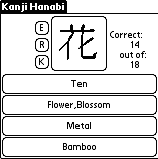 |
Kanji Hanabi
A Kanji learning program, with a focus on Kanji recognition. It displays a Kanji at the top, followed by four buttons. The four buttons may have your choice of English meanings, Romaji readings, or Kana readings. It is like a test question, in which you must choose one of the four buttons. If you choose the right button, the program displays the next Kanji, but if you don't, then it displays a Daruma doll with only one eye painted in (meaning incomplete), and then the right answer. The program is highly configurable with many preferences such as suppress the Daruma doll. By the way, in the above screen, the right answer is "Flower, Blossom".
 Purchase Purchase |
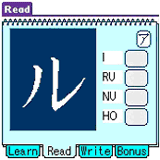 |
Katahira 1.01
If you are a little familiar with Katakana and Hiragana, try downloading it and challenging the Read program. My brother-in-law's family tried my program at a party and they were having a literal blast just yelling out the answers in unison. By the way, in the above screen, the answer is RU (the second button from top).
 Purchase Purchase |
| |
New KanjiKun 1
Mountainside Productions took the experience with Katahira and made a set of Kanji program that people can have fun with. They took elements that people really liked and put them together with the first 240 Kanji that Japanese people must learn. Although Japanese people take two years to study these Kanji, with a little “endeavoring spirit” (Gambaru ki) we think you can master the same Kanji in perhaps one month. There are now 6 grades to KanjiKun, from KanjiKun 1 to KanjiKun 6.
 Purchase Purchase |
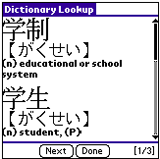 |
Dokusha 1.5, Dokusha Converter 2.0
Dokusha means Reader in Japanese. Dokusha 1.5 is a Reader as well as Flash card maker and viewer program. I especially like Dokusha because it has Japanese fonts built in. You also want the Dokusha Converter 2.0 so that you can make your own Flash Cards.
 Purchase Purchase |
Language Dictionaries
Before you can go real time with Japanese (become fluent) you have to have dictionaries so that everything is clear. You should probably wear out your dictionary in the process. If you're like me, you're going to wear out your Japanese to English dictionary more than your English to Japanese dictionary. Here are some dictionaries for you to try for your Palm Powered device.
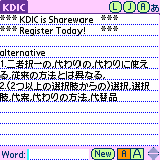 |
KDIC
Requires software named Drag & Drop. Out of many dictionary programs, this program has the strongest dictionary search. Price: $9. There is also a KDIC Desk Accessory.
 Purchase Purchase  More Information More Information |
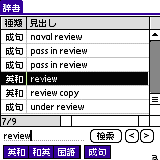 |
Sanseido's Daily Concise
For Palm OS 4.0 and later, Palm m500/m505. Sanseido is a longtime publisher of Japanese dictionaries. Sanseido is a famous Japanese dictionary publisher. This work contains Sanseido's Daily Concise English-Japanese, Japanese-English, Japanese, and MMC Dictionaries, all in electronic format.
 Purchase Purchase  More Information More Information |
Word Processing
Each Japanese device has a Japanese input method editor (IME) which automatically converts your Romaji input to Hiragana or Katakana. Subsequently, with the Hiragana (or Katakana) string highlighted, you tap on the Henkan (change) button and the Hiragana string will be converted to Kanji. If more than one Kanji is possible given the Hiragana string, a popup list allows you to select the Kanji you want.
For BOLD, ITALICS, etc., as you might expect in a full featured program, check out the programs below.
 |
Teal Doc Japanese Version
by Teal
Full-fledged Japanese Word Processor. Read, edit, and browse documents, Doc files, eBooks and text files. Extensive display and customization options. Editing, search and replace, screen rotation, anti-aliased text, high resolution FontBucket fonts, smooth scrolling, full screen mode, beaming, and direct full support for docs and plain text files stored on external VFS-compatible media cards such as SD/MMC, compact flash, and Memory Stick. HTML-like tags for inserting TealPaint pictures, oversized scrolling bitmaps, hyperlinks, hidden bookmarks, and stylized headers.
Supports high resolution displays and full screen modes of devices from Palm, Sony, HandEra, Samsung, and Alphasmart. PalmOS 5 compatible.
 Purchase Purchase  More Information More Information |
 |
Quick Word Japanese Edition
by Cutting Edge Software
Full-fledged Japanese Word Processor. ZoomView: choose the display size. Spell check. Advanced formatting: full font control including typeface, size, bold, italics, and underline. What you see is what you get (WYSIWYG). Paragraph format: left, center, and right justify. Font Bucket. Quickoffice Font Converter converts Windows desktop PC TrueType fonts for viewing on Palm device. View and Edit tables. Read, Edit, Beam, Import and Export files. Read and edit text documents in HTML markup. Integrated thesaurus, cut, copy and paste, find and replace text, word count.
 Purchase Purchase  More Information More Information |
Only in Japan
In this section, I introduce some of the more popular titles in Japan. The Japanese of course like the titles that are popular in America, and they also include localized versions of hit American software. Here I try to limit the selection to Japanese popular titles that were programmed by Japanese individuals and organizations.
Not all interests are covered but here I try to give you a sense of what Japanese software is like as compared to English software.
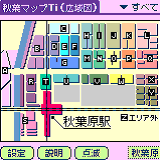 |
Akiba map Ti 5.13
Detailed map of the Electrical districts Akihabara and Nihonbashi and store information. Annotated. It also has details of the area helping you to find low-cost merchandise. Store information can be obtained through keyword searches such as "Palm", etc.
 Purchase Purchase |
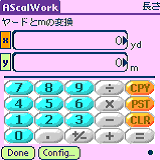 |
ASCal (Color version)
Many measurements in Japan are metric; this calculator helps you to convert yards to meters, and about 30 other different conversions, many of them Japanese units. Very convenient.
 Purchase Purchase |
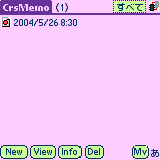 |
Crs-Memo 0.5a
A memo pad replacement application that handles external memory and is able to handle memo pad text files, handwritten memos, as well as check lists.
 Purchase Purchase |
 |
DA Launcher (command stroke edition)
Launches Desk Accessories, starting with a command stroke. Look at the icons on the right hand side of the bar on the bottom of the screen.
 Purchase Purchase |
 |
Himando 1.9 (Obesity degree)
Friendly reminder program. Advises you if you are overweight. Uses cat, dog, bird comics for friendly tone. They illustrate the degree of obesity. Enter your height in centimeters and your weight in kilograms and press the calculate button. The Japanese people are very conscious of weight and this spawns this kind of humor.
 Purchase Purchase |
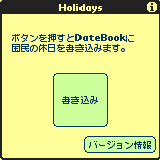 |
Holidays
Load the program and press the big square button. It writes all the Japanese national holiday information on your schedule. It's a program that needs to be run only one time.
 Purchase Purchase |
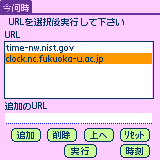 |
Ima Nan Ji (What time is it?)
Uses a wireless port on your device to query an atomic clock server to make your Palm device have the exact time. I have not tested this application myself but I think it's such a great idea I want to share it with you. I have been in communication with the author so I trust it.
 Purchase Purchase |
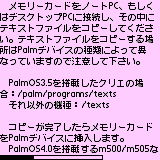 |
J-DOC Reader
This reader can read text files residing on a Memory Stick or SD card directly and is a practical and functional DOC reader.
 Purchase Purchase |
 |
Ketsuatsu Techo (Blood Pressure Diary)
Helps you in health by recording your morning and evening blood pressure, weight, whether you did or did not take your medication, and a little space for memos. It supports recording for several users.
 Purchase Purchase |
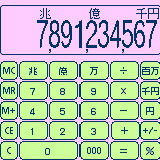 |
Okusenman Dentaku (Oku, Sen, Man Calculator)
Banking Japanese style requires thinking in units of four zeros and not three zeros. One characteristic of Japanese counting is that people talk in terms of "Man" (10,000). For example, US calculators often have a key where you can input 000, so to input 1000 you enter 1 and the 000 key. This program has a "Man" key (0000) so you can enter 10,000 easily. The yen is worth roughly 1 cent, so 10,000 yen is roughly 100 dollars. There even is a 10,000 yen bill.
 Purchase Purchase |
 |
Pico 2.10
Light version of JFile 4.x private database management software.
 Purchase Purchase |
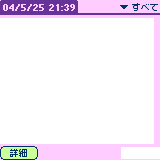 |
PooK 2.1b2
Text data viewer that can be used to view DOC/MeDoc/PooDOC/ text data in Japanese font.
 Purchase Purchase |
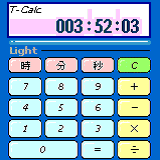 |
T-Calc Light 1.0
Attention, timekeepers and sports people! Now here's something for you. If the first lap was 1 hour, 50 minutes, 2 seconds, and the second lap was 2 hours, 2 minutes, and 1 second, what is the total? These and other fun time questions can be calculated by this program T-Calc Light. Note there is a professional version too.
 Purchase Purchase |
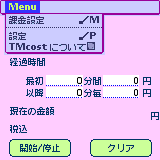 |
TmCost 1.1+1
You input x yen per m minutes and y yen per n minutes thereafter, so if you are a computer rental store and the customer used 23 minutes worth, you can total up the rental fee. Best of all, it calculates in real time.
 Purchase Purchase |
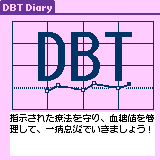 |
Tounyoubyou Techou (Diabetes Diary)
Collecting information and managing it is one key to better health. This diary lets you record many parameters for Diabetes management.
 Purchase Purchase |
Fun Programs
These programs really illustrate how inventive the Japanese people can be... Things that the Japanese find hilarious might be on the other hand just mildly amusing if at all to us. But given the landscape of Palm OS joke programs such as Mirror and Palm Light, (which do nothing more than display a totally dark or totally lit screen, respectively) these Japanese gems must be welcomed as well.
 |
Eye Checker 0.01
Displays a comic Eye Doctor. Check the homepage out, it has so many other similar hilarious programs, including Palm Hotaru (a firefly), Palm Scale, and Palm Compass.
 Purchase Purchase  More Information More Information |
 |
Hot Fan 0.4
Displays a whirling fan on your screen.
 Purchase Purchase  More Information More Information |
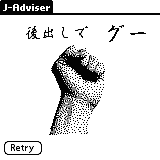 |
J-Advisor
The "J" in J-Advisor probably refers to Jan-Ken-Po, the Japanese name for the children's game of Paper-Scissors-Stone. You tap the Retry button, and it gives you "advice" by displaying a hand position for paper, scissors, or stone. There are other hand positions such as a hitchhike sign, which is supposed to be a gag for stone. The screen messages are in Japanese, so it's a learning experience to a degree. For kids 4 and up.
 Purchase Purchase |
 |
Jog Measure 1.01
In all Sony Clies, a unique interface called Jog Dial is included which allows you to read documents, enjoy games, etc., making it possible to use with one hand. Jog Measure proposes a new concept for the Jog Dial and that is using it to measure distance. Roll the Jog Dial along the surface to be measured. Of course, it's never accurate since the dial keeps moving slowly, but in general as long as the friction on the surface is high, the length can be estimated. Of course, the Jog Dial button is a not meant to be used for this, so if in the process dirt and grime go inside your Clie, remember, I'm the guy who just translates these descriptions for your enjoyment....
 Purchase Purchase |
 |
Palm Morse 1.01
Enter the text that you want and tap the button; the program makes your Palm OS device flash in Morse code.
 Purchase Purchase |
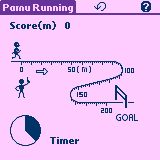 |
Palm Running
Face the infrared ray port to the sun and make the little figure in this action game run. The secret seems to be shaking your arm a little. On a cloudy day, your results might not be so good. Note you cannot play indoors. Also, if you drop your Palm OS device and break it, note that neither Seko the author of the game; nor me, the guy who translated the blurb on it; nor PalmSource, the guys who asked me to find fun this good stuff for you; will be responsible -- so be forewarned! =-D
 Purchase Purchase  More Information More Information |
 |
Rubber String
Start the program and it displays a black rubber string horizontally. Drag the string and let go to give it a good "twang". Due to some artificial intelligence, the program perpetually displays a string going up and down in a fluid motion that looks like it was made of rubber. Quite interesting. What fascinates the Geek in me is that Nishioka-san generously includes the source code (in gcc and PilRC), for those of you who want to, say, "tweak the way it twangs". Considering some people spend some 32 dollars for a desktop kinetic art sculpture just so as to be able to collide together five hanging steel balls, this is much better and the price is certainly right. OK, it doesn't make the clicking noises, but you got the source code....
 Purchase Purchase  More Information More Information |
Japanese Games
 |
Animal Punch 1.1
Animal punching game using a single key. The opponents are a Stray Cat and a Dog, etc. Uses the four hardware buttons for punching/selections. Fairly safe but you might drop your device. Use with caution.
 Purchase Purchase |
 |
Nora inu Charles no zouken 1.0 (Stray Charles's Adventures)
Cute Charles the dog must be one of Snoopy's friends. Help Charles find the food. Useful for developing adult-child relationships and teaching the use of the stylus.
 Purchase Purchase |
 |
Oshite Messe 1.05
Game in which you line up four same characters, they disappear. If surrounded by enemy characters, the game is over; so fend them off to get more points. Includes instructions in English.
 Purchase Purchase |
 |
Super Shijimi Ski 1.2.0
Flashy Skier game with impressive video graphics, this game even has the INSERT COINS! message.
 Purchase Purchase |
 |
Sukiyaki Wars
Battle the computer's chopsticks as you both try to get the sukiyaki ingredients out of the pan. Meat is high score, green onions and tofu is lower score.
 Purchase Purchase |
 |
Adore: Riddle of the Hidden Treasure
Role-playing game in which experience is the goal.
 Purchase Purchase |
 |
Color Bingo 1.00
Game similar to Mastermind. Shareware but limited to 10 plays without registration.
 Purchase Purchase |
 |
Takoshi 0.12
Puzzle game using color Mahjongg tiles, similar to Shanghai but with different rules. Pretty tiles make it a fun game. Timed game.
 Purchase Purchase |
 |
Palm Crossword 1.0.1
Crossword puzzle using Katakana for input.
 Purchase Purchase |
 |
Fruit Fields
Use the arrow keys well to clear the screen by gathering all the fruits.
 Purchase Purchase |
 |
Napoleon
Card game Napoleon. Despite being a beta program, it seems to be popular. Takahashi-san's private website has lots of programs to be downloaded.
 Purchase Purchase |
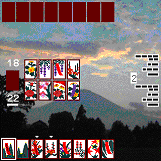 |
Tenohira Hanafuda 0.8a (Palm Flower Cards)
Beautifully implemented Hanafuda (Flower card) game that supports high resolution screens.
 Purchase Purchase |
 |
7narabe for Palm
Shichi narabe. Very basic game. Author says not to expect beautiful colors and great screen eye candy in the future.
 Purchase Purchase |
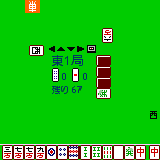 |
Wai Majan 1.00E
Interactive Mahjong that lets you choose one of eight players to play against. Very beautiful color screen, the English version is 1.00E.
 Purchase Purchase |
 |
Kami Sumo (Paper Sumo)
Tap on the screen and the pair of sumo wrestlers keep moving until one sumo wrestler goes off the side of a ring. Based on a Japanese game with paper dolls and you shake the "ring" upon which the paper dolls stand. Seko-san's site (URL below) lists 34 programs for you to try.
 Purchase Purchase |
 |
Nuri E (Paint the Picture)
Nurie is a screen painting program. Like a children's coloring book, it has a blank picture drawn with black lines, and your duty is to paint the colors. Tap on a color and tap the screen; that region becomes the color you selected. Wonderful, recommended for children and their parents.
 Purchase Purchase |
PaKao
PaKao is a fun game that makes "police mug drawings". You select the hair type from a variety of hair types, the eyebrows, etc.
 Purchase Purchase |
Software Tools
Japanese software development techniques differ slightly from American techniques and they lead to a slightly different set of program utilities that software developers there collect. I introduce here some software tools that you might be interested in if you are interested in the internal workings of Palm OS.
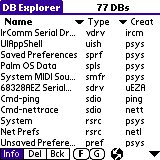 |
DB Explorer
This program is a file explorer that allows you to search and view internal files on your Palm Powered handheld.
 Purchase Purchase |
 |
DispKanji for Palm
Displays Kanji by the character codes.
 Purchase Purchase |
 |
File Mover
International file maintenance program, supports English, Japanese, Spanish, French, and German.
 Purchase Purchase |
 |
HexDump for Palm
Dumps memory in Hexadecimal for all address spaces of the Palm OS.
 Purchase Purchase |
 |
McFile
Uses a GUI to copy, move, delete, beam, and mark files in memory and on the memory card as work with properties and Bluetooth.
 Purchase Purchase |
 |
mk-KeyEventViewer
Press the button and you can verify the event that occurred in the application.
 Purchase Purchase |
 |
TK Memory Checker
Checks out the memory on your device by reading and writing to all addresses then generates a report on success.
 Purchase Purchase |
Music
 |
Monody Palm 1.00 (Monophonic Sequencer)
This is a Monophonic Sequencer that requires just the alphabet and numbers for input. Data can be exchanged between the main program and the text input. Also, there is a Windows component called Monody Windows. Requires Japanese Palm OS and a jog dial (such as a Clie).
 Purchase Purchase |
Power Remocon (Power Remote Control)
Using a Sony Clie, provides a remote control for audio.
 Purchase Purchase |
Utatte Pon
Invented for Karaoke lovers or people who love Japanese music. The idea is that it's too cumbersome to have a Memo item that has the lyrics for a particular song if you're going to carry it around. This system displays the musical phrases one-by-one.
 Purchase Purchase |
E-Books
Adventure Game Library, about 10 titles
by e-Team Online
A source of Japanese Adventure Game titles. This site has adventure games such as Cell Crack, Searching for Eternal Love, and Specter Tale.
|
Comic Library, about 40 titles
by Foobio
If you like Japanese Anime you're going to love Japanese comics. This site has about 40 titles of comics for the Sony Clie series. If you want to order comics, you need to be in Japan or have a friend there, as the Foobio application for membership is required before ordering and you must have a Japanese address to complete the membership. Comics require the comic reader: C'moA Reader for Palm OS 1.1.
|
E-Book/E-Document Library
by Kimiko Namba
If you can read Japanese, this is the gold mine. This site has a lot of Japanese literature in E-Book form. Selections include such classical Japanese literature such as Wagahai wa neko de aru (I am a Cat) by Natsume Soseki.
|
Web Resources
For Developers
Make a Palm
Many topics about Palm OS including Fossil hardware as well as Palm software. There are quite a few joke programs listed there, including some we list here, along with source code to a published program.
|
Palm Drop Power Games Association
This site has very good documentation in Japanese of how to program for Palm OS. For example, Chapter 10 is entitled "Programming of the Event Loop". It tells you where to get your Palm OS compilers and resource kits. There are a total of 19 chapters. Each chapter might be four English pages long if translated. Quite substantial.
|
Palm de Programming (Programming on the Palm)
Another Palm OS programming site that includes examples and samples for programming the Visor, for programming under Windows NT, etc.
|
Palm ML
A site that is like the Palm Developer's Forums, except in Japanese. There are two forums; one is "Palm ML" and the other one "Palm Tech ML". The Palm ML section has about 6,000 messages related to Palm OS; the Palm Tech ML has about 2,000 messages. Posted threads can be followed until the resolution is reached, and a Search function allows you to enter the text you want to find.
|
General Interest
@irBitway for Palm OS
The home page, at 15,471 titles, is apparently a large content site. Try this site with machine-assisted English browsing. The page contents were too large for Excite but Babel Fish could handle it. I also like how they created a new category called "Cinema Contents for PDAs". Here is the page that talks about short films for Palm OS.http://www.airbitway.com/meng/cp.php?site=airpalmpc&req=pda_cinemaInterestingly it has a button for Adult software on its Home page. Supposedly for something like 315 yen, you can get that kind of movie for Palm OS. It also has links for Japanese comics to be run on your device, many of the Japanese comics in print are here but unfortunately only for Clie.
|
Fu Fu Fu Palm
Logs of Palm related information in a magazine format, includes links to blogs and other web sites and Palm User Groups in Japan.
|
Hudson Mobile Contents
Hudson Soft is a great game manufacturer in Japan. This site has games, ringtones, pictures for your Smartphone, etc.
|
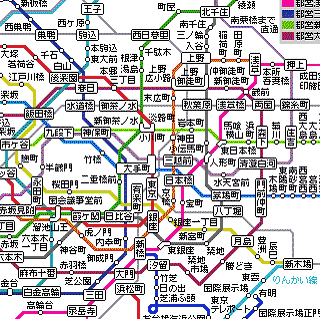 |
Japanese Train and Subway Maps
This site has all the maps for Tokyo, Osaka, Sapporo, etc. and the download links are clear and in English. If you plan to be in Japan, having any map for your Palm OS device, even if it is in Japanese, is essential. Note that according to their web counter, this web page has had 1,500,000 hits so far.
|
Masa's Training Room
Palm Discussion site with entries going back to June 2000.
|
| Muchy's Palmware Review!
Big site. The above link is only the English page. Although this web page is only in Japanese, given Excite and Babel as we discussed, it can be browsed. Follow the procedure listed in the Background Information section at the beginning of the document to browse the web page in English.
|
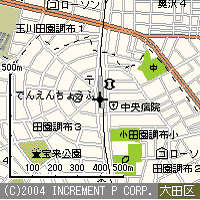 |
Nifty
A forum that is worth a look. This map site is also great. I suggest you get the map you want and save it on your PC, and then transfer it to your Palm Powered device.
|
Osaka Palm III
Japanese readers will recognize the joke with the Elephant (Zou) and the verb endings (-zou) peppered throughout the site. This site has news and reviews.
|
Palm Airlines
Old site but worth visiting. Palm Airlines was apparently one of the most famous and well visited sites, but, it has been stopped. Visiting this site is sort of like going to a Ghost Town. English site is here.
|
Palm Fan
Palm OS news and software information in Japanese. Back numbers are readily available on the home page. Daily postings since 1997.
|
Palm Hackers Salon
Hiroki Takahashi is another prolific Palm OS programmer and his claim to fame is Tenohira Hanafuda, the beautifully implemented Palm OS game.
|
PALMLINK de Ikou (Let's Do Palm Links)
A site with just Japanese Palm OS Links. It's quite useful.
|
Paru Maga (Short for Pal Magazine)
A Palm OS magazine site with four million hits so far. It's a site you wouldn't mind reading every day.
|
PalmSpot
News site with about 50 good Japanese Palm Powered links.
|
PalmWorks
Palm OS Blog.
|
PDA Kobo
Shops that sells Palm Powered equipment via the Internet.
|
Simple Palm
(Available in English) Hacker Dude san is the nickname given to Tatsushi Yamada by Palm Japan. Perhaps he is the Peter Norton of Japanese Palm OS programming.
|
Vector Soft Library
This is another Palm OS software site with many software titles. Worth a look.
|
Worpaholic
The Doctor of Palm Medicine prescribes knowing as much information about Palm as possible. This is a site that is kind of like a blog, with the last entry being today. You can view earlier diagnoses.
|
Japanese Palm User Groups
http://www.pug-j.org/ Japan Palm User Group
http://www.pug-j.org/ug_area.html Japan Palm User Group Directory
Johban/Niigata Area
http://nipug.s53.xrea.com/ Niigata
http://blog.livedoor.jp/joepalm/ Johban Palm
Tokyo Area
http://blog.livedoor.jp/saipalm/ Saitama Palm Blog
http://tokiolapalm.cool.ne.jp/ Tokyo La Palm
http://www.m-plug.net/ Mizonokuchi Palm Group
http://www31.tok2.com/home/kspug/ Kamakura Shonan User's Group
Central Japan
http://pccm.com/op3/ Palm/PDA Users Meeting in Nagoya
http://pugo.fishbone.jp/ Palm OS Users Group in Osaka
West Japan
http://www.mars.dti.ne.jp/~yosfujii/we-pug/ West Japan Palm/Pilot Users Group
Kyushu
http://www.asahi-net.or.jp/~xc6k-ikng/palmsenryou.html Palm-Q (Kyushu)
http://blog.livedoor.jp/palmnagasaki/ Palm Nagasaki
California
http://www.geocities.com/b_palm_ug/ Bay Area Palm User's Group (in Japanese language)
Japanese Palm OS Blogs
10-0-0.net
4x4 Palm
A. Hasegawa's Gadgeteer Page
Acoustic Machine / Electric Dream
Akkie'sBlog ...na konogoro
AmSoft Space
Asahi's Palm Site
Ashuu Mobile
Atai No Pa!
Bill's Palm life
Birdis Land's Favorites
cafe de potaufeu
CamePa
Class C
Clie de Gambaru
Clie for Business JaPon
Clie ga Pokke kara Hamidashite
club yoiusa /palm
Crazy Mama Kitchen For Parents and Kids
Do you dream about PDAs?
Error on Palm
eyenote
Focus of Interest -Blog- > PalmOS
Fu fu fu Palm
Gajeiru
Gakkublog
Gurie (<- Wrong)
Handspring Visor User's Group
Hatena::Diary
Hero Hero Moheji
Hibi no Awa
HopStepPalm
InarmoYa
Kamikan
Kiritto Clie
Koshipa Weblog
KU-RA-KU 2
Kyou no Mimizo-san
L-Palm Nagoya
Life with PalmPilot
Mobachiki
Mobile Diary
Mobile Metrics
Mobile na Hibi
Mobile News
Nami-Pa Logue Palm
Ni:PUG Blog
Noel World
Nyakaji Forest
Ogaoga's Blog
Ore-Oma!
Osaka Palm III
Otakki Kun no Palm na Hiroba
Pal Mac 2003
Palm Esoteric Note
Palm etc. Room
Palm Gadgetry
Palm Nao Heya
Palm Pilgrim
Palm Powered GO Resources
Palm Spot
Palm to Mac to .. Kobeya
Palm Yamcha
Palm Zakki
PalmAhoGroup Japan
Palmistry
Palmlife
palmOne, we miss you!
PalmOSLove
Palmstyle
PalmTech
Palmtrotter
Palmware Info
PalmWare Love
PalmYa Shoten
Pamu Poji
Pamuzo
Papapalm!
Pda Fan
PDA to Iyaku Jouhou Seikatsu For Pharmacists
Pida
Plat Shinjuku
Pocketgames
Project Palm
Redbrown's Weblog
Something's Expensive
Sony Mobile
Sora_Palm
Soramimi Forest
T-Pilot
taichi :: palm blog
Taste of Wind
TEY.B.S.
To-Mu (Device Mania)
Unoubeya
Vodafone 702NK × CLIE blog
Working-Palm
Yattirin Teikoku
Yoshi's ETX Site
Zodiac Pocket Games
Japan Palm Report
Since Japan is so narrow, there are only a handful of places to buy Palm OS equipment. I am told that many Palm OS users in Japan buy mail order from the USA. For some people, this is not a good option as they want to see the equipment when buying. Here I list two shops that sell Palm OS equipment.
Tokyo
Tokyo area Palm OS fans can go to Mobile Plaza and ask for Furukawa san. The address is:
Mobile Plaza
Miyazaki Building 1F
6-3-7 Soto Kanda
Chiyoda-ku, Tokyo-to 101-0021
TEL:03-3834-0315
FAX:03-3834-0316
Store Hours 11:00-20:00 (Every day of the year)
Map
http://www.mobileplaza.co.jp/
Nagoya
Nagoya Palm OS Fans can go to Compmart Nagoya and ask for Nishiki san.
The address is:
Compmart Nagoya
4-22-21 Meieki, Nakamura-ku, Nagoya-shi, Aichi-ken 450-0002
TEL (052)589-3000
FAX (052)589-3008 Store hours 10:00-20:00
http://www.compmart.co.jp/home/top/shop_eiden.asp?supplier_id=00003305
I am told by Nishiki-san that Furukawa-san was the first person to have sold Palm OS equipment in Japan, so many Palm OS users know him. Saying that the other way around, Nishiki-san and Furukawa-san know a large number of Palm OS users in Japan. Nishiki-san told me in September that if Treo 650s were to be usable as cell phones in Japan, that he personally could sell at least 800 units. Palm, are you listening?
If you visit the above stores I would appreciate it if you mentioned this PalmSource page.
Conclusion
I am the author of another Expert Guide called Onboard Tools, as well as some programs for Palm OS that teach Japanese. The first is called Katahira, and the second is called KanjiKun (which has been superceded by Kanji Cards). Katahira was my first attempt to write Palm OS software, and as such it took me nearly two years of loving care to first learn programming under Palm OS and then to complete it. Once Katahira was written, I naturally got requests for a Kanji program, and that led to KanjiKun/Kanji Cards. I would be very honored if you tried my programs.
Recently I had the chance to visit with Palm User Groups in Nagoya, Mizonokuchi, and LaPalm. Although a PalmSource Japanese licensee does not exist, definitely there still exists some interest in Palm OS in Japan.
I hope that Palm contracts with Japanese carriers such as NTT Docomo, au, or Vodafone soon so we can have Treos in Japan. It would also be nice if a Japanese manufacturer like NEC would buy a license from ACCESS to make Japanese devices.
There is definitely enough talent in Japan to make Japanese display and input work for Japanese systems. It would also be very possible for Japanese manufacturers to start with Palm OS Cobalt. Japanese manufacturers such as NEC were instrumental in the popularization of personal computers, and so perhaps history can repeat itself with Palm OS handhelds.
By the way, if you're aware of other good Japanese content, please drop me a line. Thank you for reading this. If you liked my article, please also drop me a line.
|

